Recently, players have encountered Apex Legends Mobile Black Screen Issue. So today will show you How to Fix Apex Legends Mobile Black Screen Issue. Apex Legends mobile developers know about this issue, but they failed to resolve it in a recent update, and there’s no ETA available to them. Many people are discussing this issue on the Apex Legends support forum, but the developers remain unresponsive.
Mobile Legends is a mobile battle arena game that has 78 million monthly active players. Two teams of five players each compete to capture and defend towers. Each game lasts 10 minutes, and the matchmaking process takes no more than 10 seconds.
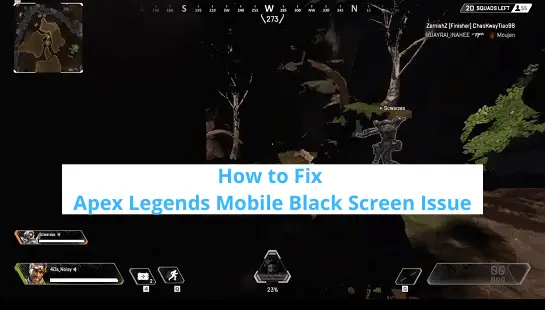
The game is new, so we’re experiencing some problems. We’ll fix them as soon as possible. We’re also trying to make the game work on more devices, so it’s possible that it doesn’t work on your phone yet.
How to Fix Apex Legends Mobile Black Screen Issue
In this article, we will talk about How Do I fix a black screen on Apex. The fixes are pretty simple and work most of the time.
Method 1: Restart Your Device
Sometimes the black screen issue is due to a temporary loading issue that can be resolved by restarting your device. If your device is unresponsive, then hard reboot your device.
Steps to hard reboot the Android device:
- Press the power button for 2-3 seconds
- If the device is turned off, turn it back on.
- If it doesn’t turn off, keep the power button pressed for a few more seconds.
- Launch Apex Legends mobile and check if the issue still persists.
Method 2: Update Your Game
Certainly, in the latest patch (1.0.0 1576.194), there is an error, however, perhaps by the time you check here, a new patch has been released in which this glitch might have been fixed. Hence, make sure to always update to the latest version. If you downloaded the game illegally, i.e., not from the Google Play store, then you can update it by the below steps:
To update the game manually:
- Download the latest Apex Legends Mobile apk+obb from the official website.
- Backup the old game account to the cloud and delete the game
- Tap on apk and install it
- After installing, open it, and you will see No Obb found.
- Exit the game and go to file manager -> Android -> Obb -> ea.com.apex.legends.mobile
- Paste the downloaded OBB file into ea.com.apex.legends.mobile and launch the game
- Download any other additional updates and check if the issue still persists.
To update the game from the play store:
- Open play store and search for Apex Legends Mobile
- Check if there is any pending update
- If there is one, click and update and wait for it to get installed
- After the installation is done, restart your mobile.
- Launch Apex Legends and check if the issue is resolved
Method 3: Clear Cache And Data
If your game is acting up, clearing the cache might be the solution. Clearing the cache deletes all the data that was stored on your device when you played the game before and it might even fix the problem. You should know, though, that clearing the cache will delete all your progress in the game and you’ll have to start over from scratch.
This means that you should always keep a backup of your cloud data. If you do, you don’t have to worry about losing progress due to an app update.
To clear cache and data of Apex Legends mobile:
- Open settings and scroll to the Apps row
- Tap on apps and search for Apex Legends Mobile
- Now, You will find clear data at the bottom right
- Tap on clear cache and clear data
- Restart your device
- Launch Apex Legends Mobile and check if the issue is resolved
Method 4: Clear Running Apps From Background
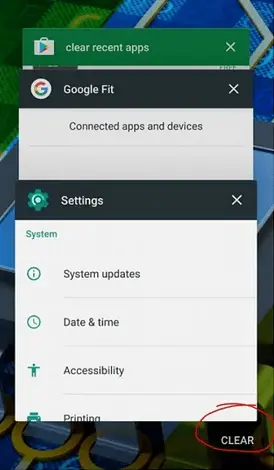
The game might be shut down due to an internal error and can simply be handled by removing the game from the background. Simply pulling the game from the background will eliminate the old procedure, create a new session, and enable the clearing of the Apex Legends Mobile black screen hole.
Method 5: Check For Device Support
The cause of the last black screen in some video games may be that your device isn’t powerful enough to run the game, or the game may not yet support your device. Check the system requirements and supported platforms at the bottom of this page.
Minimum System requirements for Apex Legends Mobile:
Android
- Android 6.0 or later
- CPU: Snapdragon 435, Hisilicon Kirin 650, Mediatek Helio P20, or Exynos 7420
- At least 3GB Ram*
- At least 4GB of storage space
- Must be a 64-bit system
- Screen sizes: N/L/XL
*If you have a 2GB Ram device from Vivo, Oppo, Huawei, Motorola, Samsung, Lenovo, or Xiaomi, you may be able to download Apex Legends Mobile.
iOS
- iPhone 6S or later
- OS version: 11.0 or later
- CPU: A9
- At least 2GB RAM
- At least 4GB of storage space
Apex Legends Mobile Supported device:
- Vivo
- Oppo
- Huawei
- Motorola
- Samsung
- Lenovo
- Xiaomi
Conclusion:
If you are experiencing the Apex Legends mobile black screen issue, there are a few solutions that you can try. Hopefully, one of these solutions will work for you and you will be able to enjoy the game on your mobile device.
See more:
- How to Fix Apex Legends Mobile Stuck on Loading Screen?
- How to Fix Apex Legends Mobile Crashing on Bluestacks?
- Apex Legends Mobile Not Available In Your Country, How to Download?
- How to Fix Apex Legends Mobile Crashing on Android/iOS?
- How to Fix Apex Legends Mobile Voice Chat Not Working?
- How to Get All Recipes Guide in V Rising (Updated)
