You must be having this question in mind: What is Busybox Android? Is this a magic box, like you rub it, and a genie appears?
No, my friend. Busybox is a utility consisting of thousands of lines of commands, which makes your Android device more powerful. Generally, in Android-phones, a lot of command and permission is missing. As a result, we can’t access many things. Installing Busybox gives you all those permissions.
In this article, we’ll be discussing what Busybox is in detail and how to get it on your Android device easily.
So, without further ado, let’s start the learning journey right away.
What is Busy box android?
You may be aware of the fact that Android Kernel is supported by Linux Kernel.
Wait, what is Android Kernel?
It is a component that allows your program to connect with the hardware. It controls the system’s resources and, when necessary, communicates with external devices. Consequently, what Busybox does is gives the opportunity to perform an action on your Android device on Linux command.
Moreover, there are several processes, and operations that the device won’t function without a Busybox installed on your device. For instance, some applications such as Viper for Android titanium backup won’t run on your phone properly without a Busybox installed on your device.
And if you don’t have a Busybox you are restricted to do many operations on Android. As a result, developers incorporate this functionality in their modified ROMs. So that you can enjoy all your premium features.
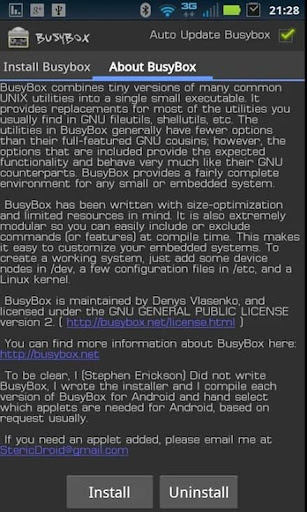
You may like this: What is android process acore?
How to install BusyBox in Android
You can configure Busybox in the same way as the Linux kernel. First, you have to create a default configuration in order to run the ‘make menuconfig’.
You’ll get the end result as a .config file which will tell Busybox what traits to include. That’s why instead of making “./configure; make; make install” your comparable Busybox build should be “make defconfig; make; make install”.
The following are the most relevant Busybox configuration options:
- make defconfig: Make the most “sane” environment possible. Almost all functions are enabled, except debugging options and functions that need some changes to the system in order to work. You can use this configuration to begin from a full-featured Busybox.
- make allnoconfig: Simply disable everything because this particular version creates a tiny Busybox that won’t do anything. You can choose this feature if you know what you exactly want and like to work with those features only.
- make menuconfig: This is an interactively customised a.config file for a multi-level menu dashboard.
how do I build a busy-box-based system commands
Busybox is a system that substitutes a number of potential packages, but it is not a fully bootable package all by itself.
You should start with clearing out a fully working system to the bare minimum requirement to execute a few commands. This is to understand what you need actually. A great practical platform for you would be Linux BootDisk Howto. Besides, for the theoretical platform, you can use From PowerUp to Bash Prompt.
If you want to learn to build a full-on working Linux system totally from source code, then you should try the Linux From Scratch project. They have a step-by-step process for you with instructions.
If you’re looking for a system builder that’s both automated and flexible and uses Busybox and uClibc, then you should check out buildroot. This is another project by the developer of uClibc. You have to download the tarball, and extract it on your device. Then unset the CC and make. Check the website for more information.
You may like this post:
FAQs:
Q1. My Busybox init isn’t working, what should I do?
Answer: ‘Init’ is the very first program that should run on your system. Apparently, it seems no programs are running on your system; because there might be a problem with your kernel, shared library, cross compiler, or other.
To solve all your problems, follow the process below:
To begin, use your cross-compiler toolkit to create a statically linked code of the following “hello world” program.
#include <stdio.h>
int main(int argc, char *argv)
{
printf(“Hello world!\n”);
sleep(999999999);
}
Try booting your system with the “init=” argument linked to your hello world program. Have you seen the hello world message? Don’t mess with Busybox init until you’ve seen it. You should consider getting it to perform dynamically linked, once you’ve got it running statically linked.
Q2: How can I change the timezone in Busybox?
Answer: Sorry to say, but the timezone has nothing to do with Busybox. Yet, you can browse to this link
Q3: What are the goals of Busybox?
Answer: Busybox plans to be the tiniest, most concise, and accurate application of standard Linux command-line tools. This refers to the smallest executable size which we can work with. We also want to get the most realistic and effortless implementation possible, like minimization in the run time memory usage, standards-compliant, fast running speed, and many more. Busybox aims to give us all of these.
Q4: Which Linux kernel versions are supported?
Answer: For full functionality on your device Linux 2.4.x or upper versions are required. Older versions might also work but they are no longer tested regularly. A substantial percentage of the code should work on almost any platform. While the current code is primarily for Linux, most of it should be pretty simple to port to other platforms. For instance, Solaris or FreeBSD, Windows or Mac OS X.
Final thoughts:
From the beginning to the end, we described what Busybox is and how you can configure it. Hopefully, you understood everything clearly. We tried to simplify the topic as much as we could.
Still, if you have any questions, feel free to comment them down below. We’ll be back to you soon. Don’t forget to check out other articles.
