God of War Game Save File and Config File Location: God of War does not need an introduction. We might have heard about it or have played it at some point in our lives. The action-adventure game was first listed on PlayStation in 2018. It was among PlayStation’s top-earning titles by 2020 after it was also released on a personal computer through Steam and Epic Games the following year.
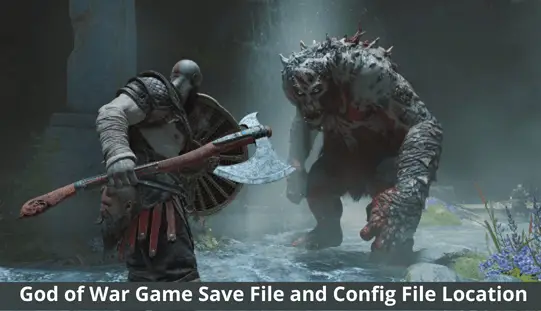
The God of War game includes an in-built feature that keeps your data safe, so you will not lose your progress in case of any sort of problem or removal. Nonetheless, if other user data is not being automatically backed up on your personal computer like others, you should watch the video from the File Explorer. Rather than mobile phones, locating the game files on a PC requires some additional effort. To save you time, we’ve indicated the God of War game save file and the game config files location.
How to Find God of War Game Save File and Config File Location
If you’re looking for the save file and configuration files for the God of War game, you’re in luck. There is a folder on your PS4 dedicated to these files, and they’re quite easy to find. First, go to the main menu and select “Profile.” You’ll then see a list of all of your games. Scroll down until you see “God of War.” Next, under “Settings” you’ll see a list of files called “System.
If you enable the Steam cloud service, all the files on your hard disk will automatically be backed up and stored on the Steam cloud s server. If you do not have a Steam cloud-enabled, the files stored on your game’s disk will be stored locally on your PC.
God of War Steam Save File Locations (Windows)
When Stream Cloud Synchronization is turned on:
- C:\Program Files (x86)\Steam\userdata
When Stream Cloud Synchronization is turned off:
- C:\Users\[USERNAME]\AppData\Local\GodOfWar\Saved\SaveGames\
- C:\Users\[USERNAME]\AppData\Roaming\GodOfWar\Saved\SaveGames\
God of War Steam Save File Locations (Linux)
Linux users can find the game’s data in the any of the following directories:
- ~/.steam/steam/userdata/<user-id>/1144200/
- <Steam-folder>/steamapps/compatdata/1593500/pfx/
[Note: The number will vary from computer to computer.]
God of War Epic Games Save File Locations (Windows)
Like Steam, Epic Games also offer a cloud service where players can save their game’s data for easy access.
When Epic Cloud Saves is turned on:
- C:\Users\[USERNAME]\Documents\My Games\God of War\Saved\SaveGames\
When Epic Cloud Saves is turned off:
- C:\Users\[USERNAME]\AppData\Local\GodOfWar\Saved\
- C:\Users\[USERNAME]\Saved Games\
God of War Config File Location
You can find the God of War’s configuration file in this path on Windows:
- <path-to-game>\settings.ini
Linux Steam Play users can follow this path to get the configuration file:
- <Steam-folder>/steamapps/compatdata/1593500/pfx/
The numeber will be different on your computer.
How to Enable Steam Cloud Synchronization
If you want your game’s data to be automatically stored on the Steam cloud, enable the following option from the Stream app:
- Open the Steam app.
- Go to the Steam menu.
- Select Settings and tap on Cloud.
- Check the box for Enable Steam Cloud Synchronization.
- Click OK to confirm.
How to Enable Epic Cloud Saves
- Open the Epic Games app.
- Tap on the profile icon and select Settings.
- Check Enable Cloud Saves to enable cloud saving.
That’s all on the subject of the God of War Save File and Config File Location. Feel free to share your feedback or ideas in the section below.
