These days smartphone devices have become very handy. That’s why we use Android as our go-to device. It can be sending emails, typing documents, playing games, etc. We mostly depend on the Android keyboard.
However, by default, the on-screen keyboard is set to capitalize the first letter of each text. It doesn’t matter if you like it or not. But we can solve this problem.
In this article, we’ll guide you on how to turn auto caps off on Android. The process is pretty straightforward. Let’s dive in.
Turn off Auto-capitalization on any Android:
Step 1: At the beginning, Open the messaging app you have on your device.
Step 2: Then select the settings icon from the keyboard.
Step 3: Further, pick the “Text correction” from the menu bar.
Image 1
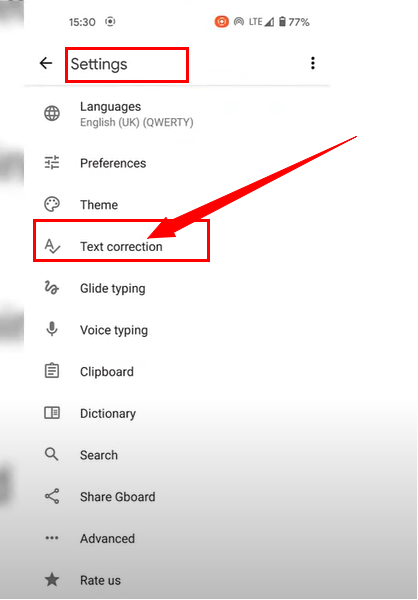
Step 4: After that, you should select “Auto-capitalization” from the Text Correction list by swiping up.
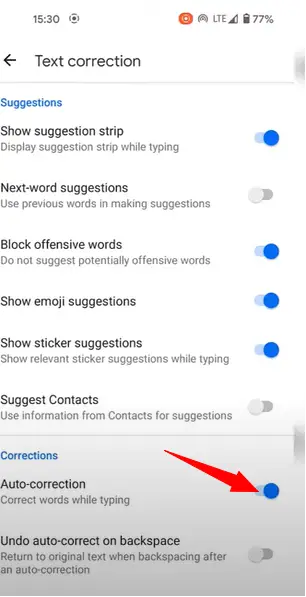
Step 5: At the end, change the colors of the slider across from “Auto-capitalization” from gray instead of blue.
Now that we have seen how to turn off auto-capitalization on any Android. But, depending on the version and the device you are using, your specifications and features will be different. So let’s see some of the smartphones and how we can turn off auto-capitalization in them.
Turn off auto-capitalization on the Samsung Galaxy s9:
- First of all, Open the Messaging app on your phone.
- After that, you should access the keyboard, launch any text and select the Reply button.
- Then your duty to keep down the Dictation button, which is placed in the middle of the spacebar.
- Next, you have to select Settings from the drop-down menu.
- If you complete your 4th part, then choose “Smart-Typing” from the drop-down menu.
- Lastly, It is indeed time to switch off the Predictive Text feature.
Turn off auto-capitalization on my Motorola:
- To begin, open the SwiftKey app on your mobile device.
- Next, if you open SwiftKey on your device, you should press the ‘Settings’ button.
- In the end, ‘Auto Capitalize’ is located next to it. Switch off this function by pressing the button.
Turn off auto-capitalization in Pixels:
- First of all, starting from the home screen, you should open “Settings” by sliding the devices up.
- Then, you should select “System.”
- If you choose “System,” you should also select “Languages & Input” from the drop-down menu.
- After that, you may have the choice to choose the “Virtual keyboard.”
- Next, choose the keyboard that you want to use.
- If you choose your preferred keyboard after, you should select “Text Correction.”
- At last, you should click the “Auto-correction” switch to the “On” position, or you should turn it off.
FAQs:
Q1: How do I stop Excel from auto-correcting numbers?
Answer: You can solve this problem within a minute. Follow the steps below:
- Firstly, in order to enter numbers, choose the cell.
- To use Format Cells, press Ctrl + 1.
- Finally, Click OK after selecting Text.
Q2: How do you make letters lowercase in settings?
Answer: Please follow the below-mentioned process:
- The very first thing you have to do is open your setting App and click general
- From the options you get, click on accessibility
- Then select the keyboard.
- Finally, you will get the turn-off or on options for the lowercase keys.
Q3: How do I remove Gboard from my Android?
Answer: This is quite a simple process described below:
- First of all, go to the Play Store, and you’ll get the uninstall option. You can simply click uninstall, and it will remove it from your Android phone.
- One more thing you can do is click on the icon of Gboard, press and hold it to get the installation option. Simply choose and install that’s it.
Final thoughts:
Throughout the whole article, you saw how to turn auto caps off on Android? You can turn off auto-capitalization in any Android. We gave you some of the examples to understand better how it works. Now, it’s your turn to apply the method on your Android, and eventually, you will solve your problem.
Still, if you are unable to turn off auto caps on your device, please comment down below. Don’t forget to mention your device model and version.
